Office 365 for Dummies by Rosemarie Withee & Jennifer Reed
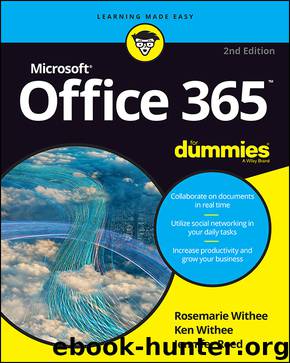
Author:Rosemarie Withee & Jennifer Reed
Language: eng
Format: epub, mobi
ISBN: 9781119263531
Publisher: Wiley
Published: 2016-05-23T00:00:00+00:00
Paging through the available pages
You can create and develop three primary types of SharePoint pages (in your browser, no less!) — each with a distinct function:
Content page: Also known as a wiki page, this is the Swiss Army knife of SharePoint pages. A content page provides not only a place to put content but also a kind of workshop for collaboration, development, and customization — multiple users can wield a full-featured text editor built right into the browser. A content page is easy to develop and is an extremely powerful and intuitive tool for collaborative authoring, data capture, and documentation. For example, if you're in the business of manufacturing consumer products, then you might have a content page that allows customer service reps to capture common questions that users have regarding your products. The page could be dynamically updated as the reps encounter new questions without the need to call in a programmer.
Web Part page: This type of SharePoint page provides Web Part zones where you can drag and drop various Web Parts (reusable pieces of functionality) right onto your pages from the SharePoint Web Part gallery. Although a set of Web Parts comes standard with SharePoint, you can also custom develop Web Parts to meet your specific business needs. Imagine developing a Web Part for your company that ventures forth to become an everyday tool for nearly all the users in your organization — on their own sites — and to get the tool, all they have to do is simply drag and drop the Web Part right onto their pages. For example, you may have Web Parts that you have developed for your call center reps. When new Web Part pages are developed, the Web Parts that are used by the call center can be added to the page. This lets a programmer package up web functionality into a reusable component (Web Part) that can be reused on multiple pages.
Publishing page: This type of SharePoint page is designed to serve two functions: managing content and managing the look and feel of the page. A publishing page lives in a document library that provides version control and the SharePoint workflow feature. It’s designed for the management and distribution of content — the essence of publishing content to SharePoint.
Download
Office 365 for Dummies by Rosemarie Withee & Jennifer Reed.mobi
This site does not store any files on its server. We only index and link to content provided by other sites. Please contact the content providers to delete copyright contents if any and email us, we'll remove relevant links or contents immediately.
Sass and Compass in Action by Wynn Netherland Nathan Weizenbaum Chris Eppstein Brandon Mathis(14219)
Implementing Enterprise Observability for Success by Manisha Agrawal and Karun Krishnannair(8238)
Supercharging Productivity with Trello by Brittany Joiner(7491)
Mastering Tableau 2023 - Fourth Edition by Marleen Meier(7241)
Inkscape by Example by István Szép(7139)
Visualize Complex Processes with Microsoft Visio by David J Parker & Šenaj Lelić(6813)
Build Stunning Real-time VFX with Unreal Engine 5 by Hrishikesh Andurlekar(5834)
Design Made Easy with Inkscape by Christopher Rogers(5097)
Customizing Microsoft Teams by Gopi Kondameda(4645)
Business Intelligence Career Master Plan by Eduardo Chavez & Danny Moncada(4597)
Extending Microsoft Power Apps with Power Apps Component Framework by Danish Naglekar(4244)
Salesforce Platform Enterprise Architecture - Fourth Edition by Andrew Fawcett(4118)
Pandas Cookbook by Theodore Petrou(4097)
Linux Device Driver Development Cookbook by Rodolfo Giometti(4065)
The Tableau Workshop by Sumit Gupta Sylvester Pinto Shweta Sankhe-Savale JC Gillet and Kenneth Michael Cherven(3898)
Exploring Microsoft Excel's Hidden Treasures by David Ringstrom(3400)
TCP IP by Todd Lammle(3174)
Drawing Shortcuts: Developing Quick Drawing Skills Using Today's Technology by Leggitt Jim(3063)
Applied Predictive Modeling by Max Kuhn & Kjell Johnson(3058)
